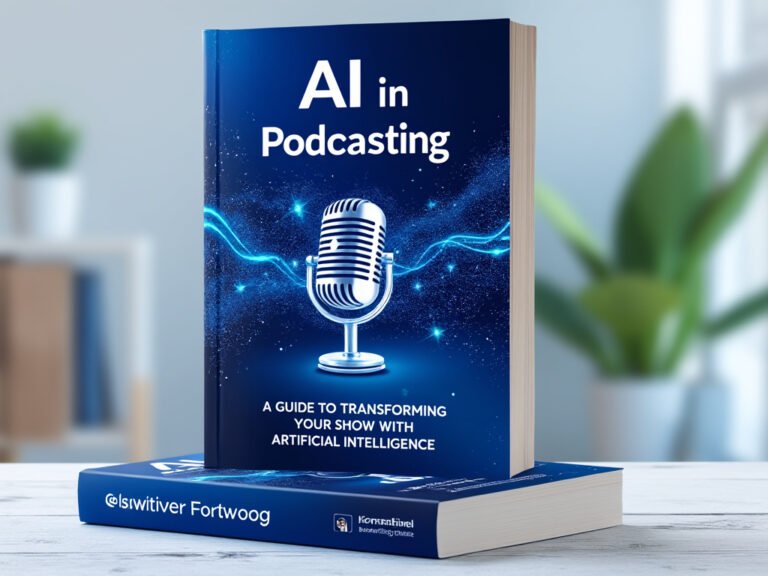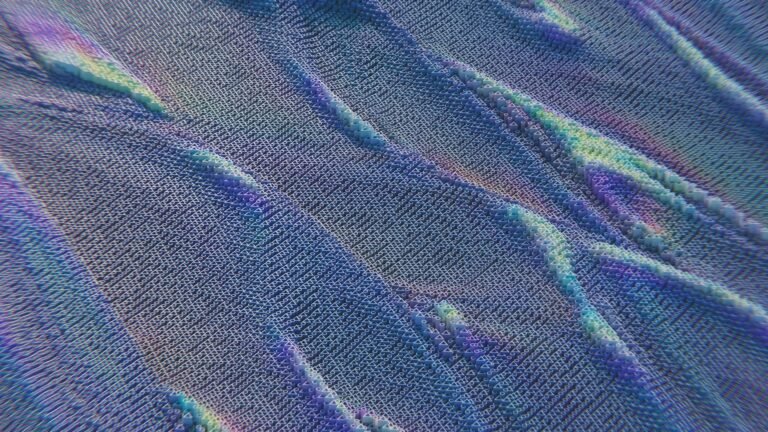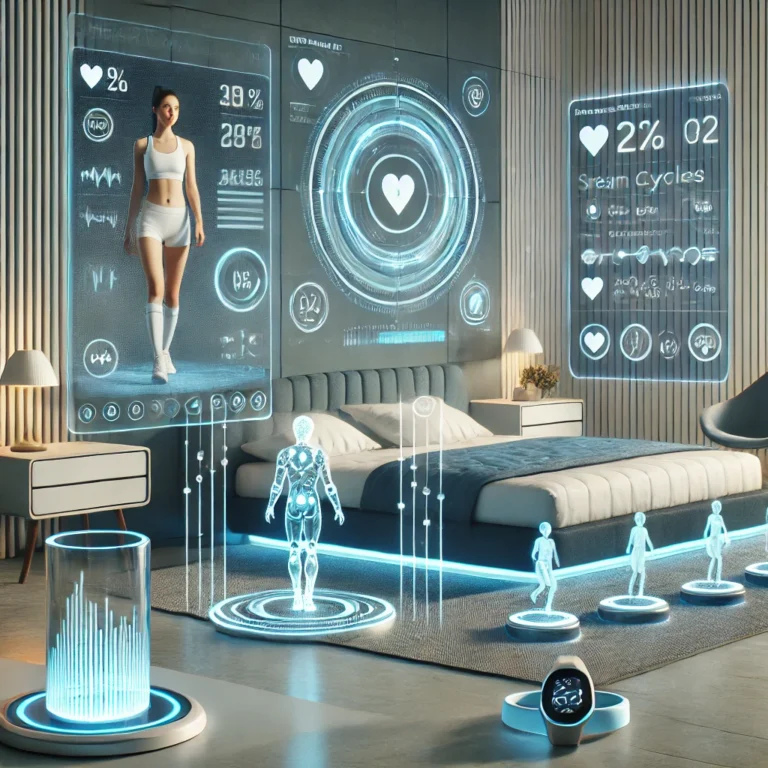Introduction
Artificial Intelligence (AI) is no longer a distant future concept—it’s already transforming how we work, manage our time, and tackle everyday tasks. Busy professionals are turning to AI tools for a productivity boost, relying on smart features to streamline their schedules, manage workloads, and even analyze data. In this post, we’ll explore five key AI tools that can help boost productivity, with detailed examples and links to get you started.
1. AI-Powered Task Management
Managing tasks can feel overwhelming, but AI can ease the burden with intelligent automation and suggestions. AI-enhanced task management tools analyze your habits and deadlines to help prioritize your work more effectively.
Todoist
Todoist is a popular AI-driven task management app that learns from your patterns. It uses AI to suggest optimal task priorities and deadlines, helping you plan and track tasks across multiple projects. Todoist’s “Smart Schedule” feature can automatically rearrange your task list based on urgency, past task completion rates, and daily patterns.
Asana
Asana's AI functionality assists with workload balancing, especially in team environments. Asana uses AI to predict when projects may be at risk of falling behind and automatically shifts resources or deadlines to keep things on track. The platform also integrates with machine learning algorithms that detect potential bottlenecks, ensuring that tasks are distributed evenly across teams.
Key Benefits of AI-Powered Task Management:
- Automated prioritization based on deadlines and urgency.
- Smart task scheduling to avoid conflicts.
- Data-driven insights into productivity patterns and potential project risks.
2. Time Management and Scheduling Assistants
Effective time management is crucial for productivity. AI-powered scheduling assistants save time by finding optimal meeting slots, avoiding scheduling conflicts, and even handling follow-up tasks.
x.ai
x.ai is a meeting scheduler that uses AI to handle the tedious process of coordinating meeting times. By analyzing participants' schedules, it finds mutually available time slots and automatically schedules meetings without back-and-forth emails. x.ai can also send reminders and reschedule meetings if conflicts arise.
Clockwise
Clockwise is a smart calendar assistant that optimizes your workday. It uses machine learning to identify your most productive hours and blocks focus time, helping you concentrate on high-priority tasks without interruptions. Clockwise can also dynamically adjust your schedule to avoid overlapping events or conflicting meetings.
Key Benefits of AI Time Management Tools:
- Reduces the back-and-forth of scheduling.
- Automatically adjusts and optimizes meeting times.
- Creates dedicated focus blocks, maximizing productivity.
3. Communication and Email Management
Sorting through emails and ensuring clear communication can be time-consuming, but AI can make it easier. AI-powered email and communication tools can automate replies, categorize messages, and enhance writing clarity, allowing you to focus on higher-priority tasks.
Superhuman
Superhuman uses AI to streamline your inbox, prioritizing messages, suggesting replies, and even detecting important details that you might miss. Its machine-learning algorithm sorts emails into primary and less important folders, helping you reach “inbox zero” faster. Superhuman also offers templates for quick responses, which is particularly helpful for common queries.
Grammarly
Grammarly, an AI writing assistant, ensures that your emails and documents are clear and error-free. Its “Tone Detector” feature analyzes your writing and suggests adjustments to ensure it matches your intended mood, making communication more effective. Grammarly also flags potentially confusing language and suggests simpler alternatives.
Key Benefits of AI Communication and Email Tools:
- Speeds up email management with AI sorting and suggested responses.
- Improves clarity in writing, enhancing communication effectiveness.
- Saves time by automating responses to routine emails.
4. Data Analysis and Insights Tools
In data-driven fields, gathering insights quickly is crucial. AI-powered data analysis tools can process vast amounts of information, provide actionable insights, and visualize trends, making it easier to understand complex data.
Power BI
Microsoft Power BI is a business analytics tool that uses AI to turn data into insights. With its machine learning capabilities, it can identify patterns in data sets and suggest visualizations for easier interpretation. Power BI’s AI-powered analytics feature enables data predictions, making it easier to forecast trends based on historical data.
Tableau
Tableau leverages AI to enhance data visualization and offers recommendations for insights based on trends in your data. Its “Explain Data” feature uses machine learning to automatically generate insights, helping users understand data relationships and anomalies. Tableau also integrates with natural language processing, allowing you to type questions in plain language and receive visual answers.
Key Benefits of AI Data Analysis Tools:
- Rapid analysis of large data sets.
- AI-generated data visualizations for easy interpretation.
- Predictive analytics that help in forecasting trends and outcomes.
5. Virtual Assistants for Admin Tasks
Virtual assistants powered by AI, like Google Assistant and Alexa, can handle routine admin tasks, allowing you to stay focused on more complex work. These assistants can manage reminders, retrieve information, and even assist with task setting through voice commands.
Google Assistant
Google Assistant uses AI to assist with tasks like setting reminders, sending texts, and finding information. Its voice recognition feature enables hands-free operation, allowing you to manage tasks without stopping your workflow. Google Assistant can also be integrated with other AI-powered tools, offering greater productivity customization.
Alexa for Business
Alexa for Business is designed specifically for workplace productivity. It can manage conference room bookings, set up virtual meetings, and handle reminders, making it a powerful AI assistant for companies. Alexa’s machine learning algorithms learn your preferences over time, offering more personalized responses and recommendations.
Key Benefits of AI Virtual Assistants:
- Streamline admin tasks through voice commands.
- Improve multitasking efficiency by handling simple tasks.
- Allow hands-free productivity for better workflow management.
Conclusion
AI has revolutionized productivity for busy professionals, offering tools that simplify task management, streamline communication, and enhance time management. By adopting these AI-powered tools, you can focus more on high-impact tasks and less on repetitive work. Whether you’re managing your calendar, emails, data, or administrative tasks, AI can help you work smarter, not harder. Embrace these tools to maximize your productivity and create a more efficient, balanced work routine.