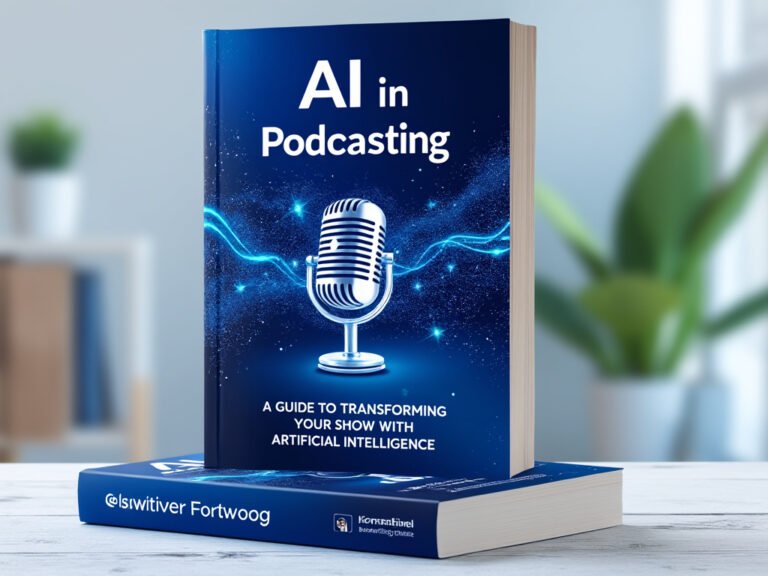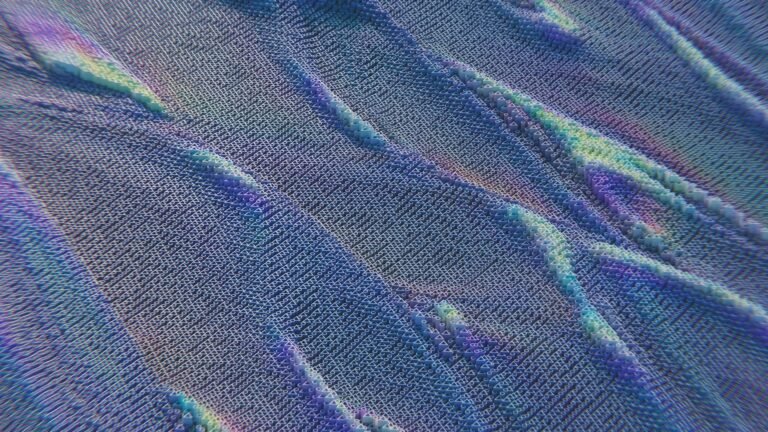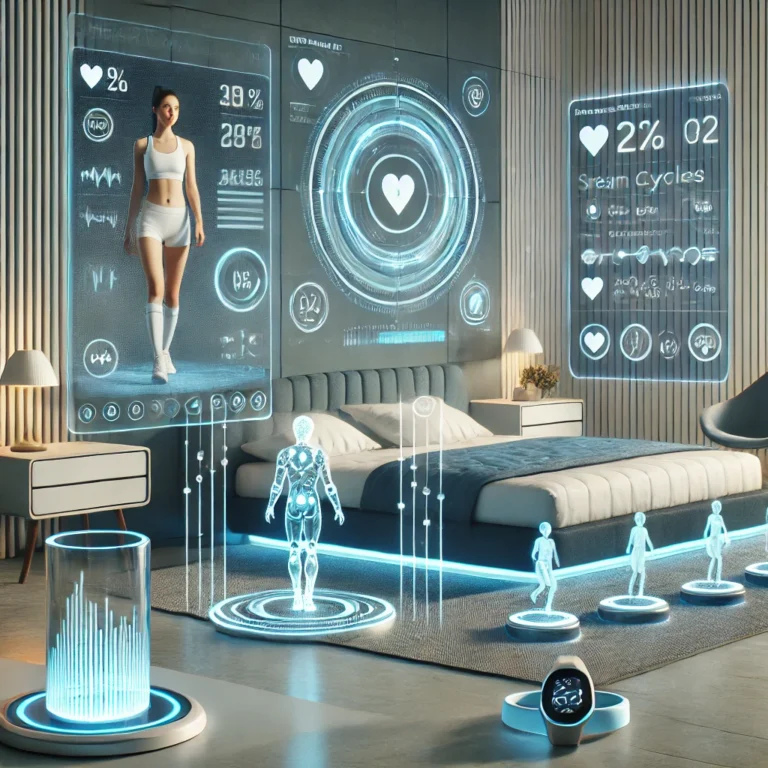Why Podpage is the Best Choice for Your Podcast Website Over WordPress

As a podcaster, your website is a central content and listener engagement hub. Choosing the right platform for your podcast website is crucial. While WordPress may be a popular choice for general websites, it’s not always the best fit for podcasters. Enter Podpage—a platform specifically designed with podcasters in mind. In this blog, we’ll explore why Podpage is the superior choice for building and managing your podcast website compared to WordPress.
Podpage vs. WordPress – A Tailored Solution for Podcasters
Managing a podcast website requires a platform that understands your unique needs. Podpage stands out because it was created with podcasters in mind, whereas WordPress is a more general-purpose platform. Here's why Podpage shines in comparison.
1. Built Exclusively for Podcasters
Podpage was explicitly developed for the podcasting community. Every feature, from episode showcases to listener engagement tools, is designed to help podcasters grow their audience and interact with listeners. It integrates easily with podcast directories, automatically displays your latest episodes, and pulls in reviews from platforms like Apple Podcasts.
In contrast, WordPress requires multiple plugins to replicate similar functionality, which can be overwhelming and time-consuming.
Critical Benefits of Podpage:
- Integrated podcast episode displays
- Automatic episode updates
- Listener reviews and feedback integration
- Simplified communication tools
2. Fast and Easy Setup
One of the most appealing features of Podpage is its quick setup. With just your podcast's RSS feed, you can have a fully functional website live in under 5 minutes. There’s no need for plugins, coding, or any technical expertise. Podpage streamlines the entire process, ensuring that even beginners can create a professional-looking site.
WordPress, on the other hand, involves a lengthier setup process. It requires choosing a hosting service, installing WordPress, selecting a theme, and adding necessary plugins to optimize for podcasting. This can take hours or even days to set up correctly.
- Less than 5-minute setup
- No need for third-party plugins
- No coding required
3. No Technical Knowledge Required
Many podcasters don’t have the time or expertise to deal with technical website management, and that’s where Podpage excels. It’s made for podcasters, not developers, which means you can customize your site’s design and layout without needing to know HTML or CSS.
On WordPress, even minor customizations may require coding knowledge or hiring a developer. Managing plugins, themes, and updates can become a technical headache, especially if something breaks.
Podpage’s Key Features:
- Simple, user-friendly interface
- No need to hire a web developer
- Easily customizable templates
4. All-in-One Platform
Podpage offers an all-in-one solution, immediately providing hosting, backups, security, mobile optimization, and SEO. You won’t need to hunt for extra plugins to add these features—Podpage handles everything.
With WordPress, you’ll need to install individual plugins for SEO, security, backups, and more. This can lead to compatibility issues, constant updates, and potential vulnerabilities in your website’s security.
Podpage Simplifies With:
- Built-in hosting and security
- Automatic backups
- Mobile optimization and SEO built-in
5. Cost-Effective Pricing
Regarding cost, Podpage offers a straightforward and affordable pricing model. For just $12 per month, you can have a fully functional podcast website. If you want to unlock full design customizations and additional features, the cost is still a reasonable $19 per month. There are no hidden fees or surprise plugin costs.
With WordPress, the costs can quickly add up. You’ll need to pay for hosting, premium themes, and plugins for backups, SEO, and more. What starts as a free platform can become a pricey venture, especially for podcasters on a budget.
Podpage Pricing vs. WordPress:
- Podpage: $12/month for basic, $19/month for full features
- WordPress: Hosting, plugins, themes, and premium features add up quickly
6. Automatic Episode Updates
One of Podpage's best features is its ability to automatically update your website with each new podcast episode. This feature saves you time and ensures your content is always up to date. Once you publish your episode, Podpage handles the rest, adding it to your site without you having to take any additional steps.
With WordPress, unless you install a specific plugin, you’ll need to manually add each new episode to your website, which can become tedious for regular podcasters.
Podpage Offers:
- Automatic episode updates
- No manual posting is required
7. Ongoing Customer Support
Podpage provides excellent customer support and is available through both email and Slack. If you run into any issues, help is just a message away. This level of dedicated support can save you countless hours compared to the often frustrating and time-consuming experience of troubleshooting issues on WordPress forums or hiring outside help.
Podpage's Support Includes:
- Hands-on email and Slack support
- Quick responses from dedicated support staff
8. Reliability and Stability
One of the biggest complaints about WordPress is that plugin updates or changes can cause your site to crash. Podpage doesn’t rely on third-party plugins, meaning your site remains stable and functional without frequent updates or maintenance. It’s a worry-free platform that ensures your focus stays on creating content, not maintaining a website.
With WordPress, every plugin you add introduces the risk of compatibility issues, potential security vulnerabilities, and unexpected site crashes.
Podpage Ensures:
- Stability with no reliance on plugins
- No worries about updates breaking your site
- A platform that just works
Conclusion: Podpage is the Clear Winner for Podcasters
When compared, the choice of Podpage and WordPress for building a podcast website is clear. Podpage is the ultimate platform for podcasters looking for a simple, efficient, cost-effective solution. With its podcast-specific features, fast setup, all-in-one capabilities, and hands-on support, it takes the complexity out of building and managing your podcast website.
If you’re tired of WordPress's complications or want to streamline your website setup, give Podpage a try. It’s built for podcasters, by podcasters, making managing your podcast website more accessible than ever.
Ready to give Podpage a shot? Spend 10 minutes entering your podcast name and see how far Podpage can take you. No account is needed to test drive your new website!